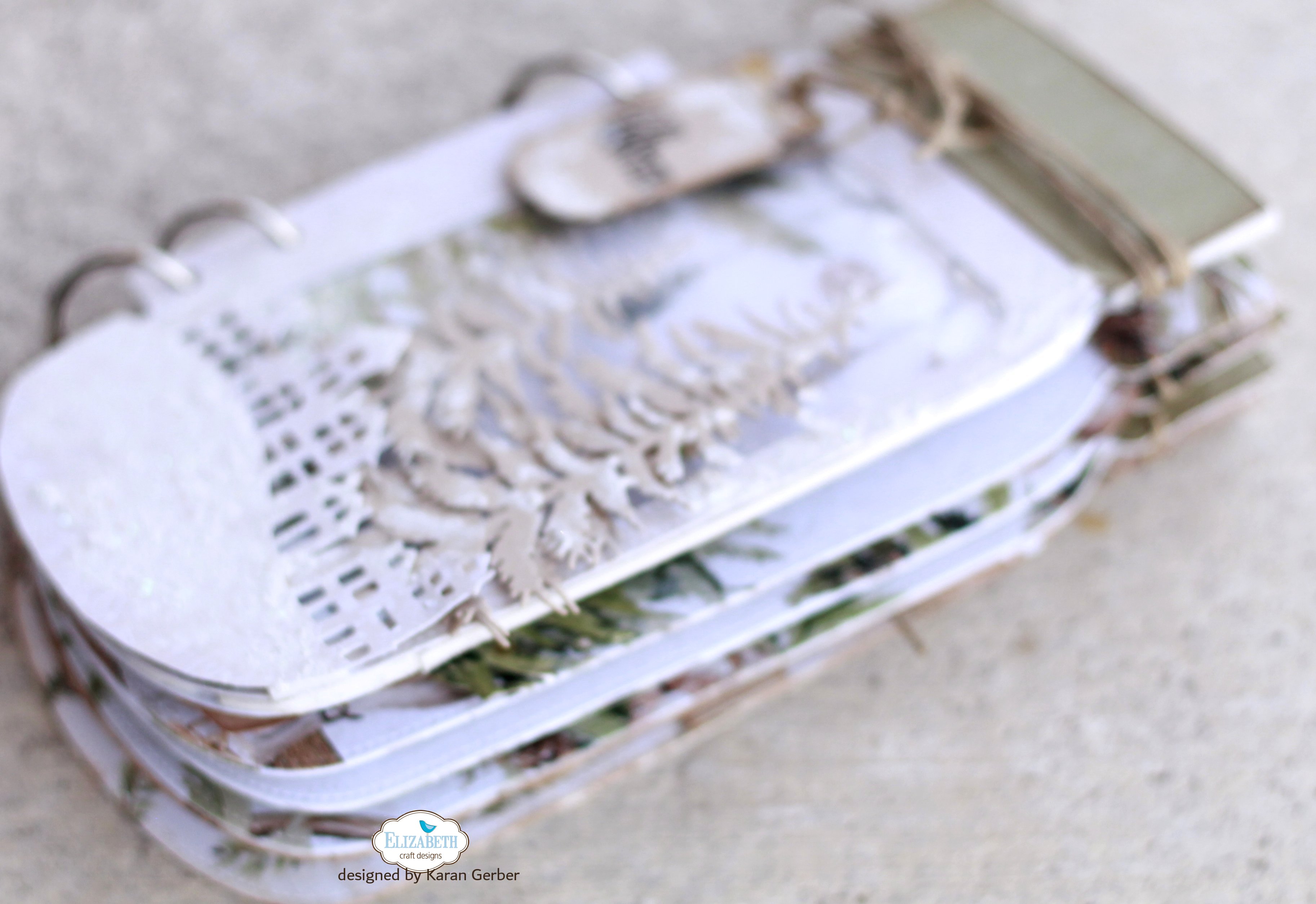Hi everyone, it’s Tina here. It’s Christmas In July and I wanted to share a Snow Globe Shaker Card using the Snow Globe and Village Edges Dies. Below you will find the steps to create your own card.

Step 1 – Trim White Soft Finish Cardstock to 8” x 6”, score at 4” and fold in half for a vertical side fold card. (in between an A2 and Mini Slimline card)
Step 2 – Trim White Soft Finish Cardstock to 3 3/8” x 4 6/8”. Apply Ink of your choice using 3 tones of Purple Blue using a Blender Brush. I used water reactive inks so I could splash some water to create some texture to my background. For added interest splash some White Gouache mixed with a little water. Let Dry.
Step 3 – Diecut Snow Globe using White Soft Cardstock. Place it on the background created in Step 3 to cut out the domed shape on top. I marked it with a pencil using the outer edge and trimmed off about 1mm inside the pencil line. Adhere to the background to the card front using 3mm Clear Double Sided Adhesive Tape. Put the Snow Globe frame aside from now.
Step 4 – Diecut Village Edges using White Soft Finish Cardstock. Trim to 3 3/8” length and adhere to the bottom of the background using Kid’s Choice Glue. I diecut 2 layers. I kept the diecut windows and doors intact. Optional – diecut the Trees in colors of your choice. I used Teal Cardstock.
Step 5 – Adhere Acetate Sheet on the bottom side of the Snow Globe frame using Glue of your choice. Let dry. Add thin Foam Tape to the backside frame. Trim the edges overhanging. Add Sequins of your choice to the top of the card front to the center. I used Purple Sequins and Silver Stars. Remove the release sheet from the Foam Tape and carefully secure it to the card front.
Step 6 – Diecut Snow Globe (bottom) 3 times. Stamp Holiday Sparkle sentiment using Versafine Onyx Black Ink to the center. Attach each layer leaving the sentiment on top and adhere to the underneath of the Snow Globe using Foam Tape.



There is no such thing as making Holiday cards too early. We are already in July. Below is a link to all the products used. Thank you for stopping by and Happy Crafting!
Products Used: